













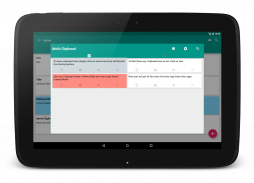
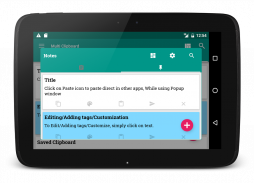

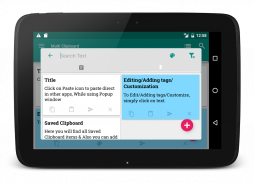



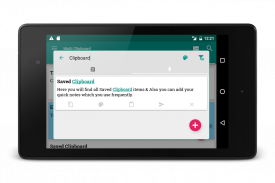


Free Multi Clipboard Manager

Free Multi Clipboard Manager介绍
A multi platform Clipboard Manager App that is designed to make users the ultimate organiser of copy, paste and keeping important notes which nevertheless simplifies the copy paste operations on smartphones.
Problem: You can not copy multiple phrases together in any smartphone. You can only copy and keep one phrase at a time. It is also time consuming to type everything (Name, Email, address....etc) again and again when you need.
Solution: Use Smart Multi Clipboard Manager which lets you copy any number of phrases, keeps them in stack so you can use any of them at anytime quickly. The Notes feature lets you write and save any detail so you can paste anytime later.
Why Multi Platform?
Use this app on Smartphones, Tablets because this synchronises and keeps same content on all devices no matter where you copy and can be accessed as well from computer using the Web App.
Complete App Instruction available on: http://smartmulticlipboard.com/smc.html#/ManageClipboard
What makes us different:
Launched new fast Website App (Website) to access all copied clipboards or notes by signing in with "same" user account you are logged in on your mobile device.
• Web App available on: www.smartmulticlipboard.com (Accessible from PC as well)
• Notes and Clipboard Synchronization between multiple devices with Web Sync Feature.
• Multi Copy Feature: The app lets you copy multiple items at a time and automatically store them on the clipboard in stack to access whenever required at the destined place.
• Easy Reach to Other Apps: The copied content stored on the clipboard can be accessed and pasted at various other applications directly using the Smart Multi Clipboard.
Unlimited: Create unlimited categories, unlimited length of clip content and unlimited notes.
• Easy Reach to Other Apps: The copied content stored on the clipboard can be accessed and pasted at various other applications directly using the Smart Multi Clipboard.
• Easy OTP Accessibility: The OTP code is auto-viewed and copied. A notification appears on the screen displaying the OTP code to manually enter it at the required destination.
• Mighty Bubble: The bubble touch lets open the Smart Multi Clipboard App which then allows the accessibility of already copied items. The bubble can be enabled or disabled using the application settings.
* Automatic backup: You don’t need to backup your data every time, SMC does it
* Instant and easy access: Access your notes and Clipboards instantly.
* Compatible with every Android version 4.4 and up.
* Clipboard Journal: A clipboard list manager functions.
* Clipboard Monitor: Keeps a history of saved notes and clipboard.
* Copy paste manager- Manages all your copy paste items.
* Text manager- Manage all your text irrespective of the size.
* Easy Copy- Get your text copied easily.
* Notes organiser- Organises all your notes, and makes it easy to search.
* Auto OTP reader- Read OTP automatically as it arrives.
* Auto OTP detect- Detect OPT automatically without going to the inbox separately.
* Multiple device synchronization- Don’t limit yourself to a single device.
* Device synchronizer- Connect multiple device through by logging through a single google account on the app.
* Direct copy and paste- You just copy paste will follow automatically.
* best app for copy paste- Haste free app which lets you enjoy copy paste.
* Large text copy paste app- Don’t worry about the limit of the text or notes.
Let us know your feedback:
We tend to provide finest services to our users and so We value your feedback!
Whether you have a bug report, complaint, concern, a suggestion or an enthusiastic review, please let us know at smartmulticlipboard@gmail.com because it either helps us improve our app or gives us the immense feelings we love working for!
一个多平台的剪贴板管理器应用程序,旨在使用户复制,粘贴最终的组织者和保持重要说明其仍然可以简化智能手机上复制粘贴操作。
问题:您不能将多个短语在任何智能手机复制在一起。您可以只复制并保持一个短语在同一时间。它也费时,当你需要一次又一次地键入的所有内容(姓名,电子邮件地址....等)。
解决方法:使用智能多剪贴板管理器,它可以让您复制任何数量的短语,让他们在栈中,以便您可以随时快速使用其中任何一个。注释功能让你写并保存任何的细节,这样你可以随时以后粘贴。
为什么多平台?
因为这synchronises,并保持所有设备上无论你在哪里复制,并且可以使用Web应用程序从计算机访问以及相同的内容使用这个程序在智能手机,平板电脑。
完整应用程序指令可以用:http://smartmulticlipboard.com/smc.html#/ManageClipboard
什么让我们与众不同:
推出新的快速网站应用程序(网站)与您记录在您的移动设备上的“相同”用户帐户登录访问所有复制剪贴板或注释。
•Web应用程序可以用 www.smartmulticlipboard.com (可从PC以及)
•注意事项,并与网络同步功能,多台设备之间的同步剪贴板。
•多复印功能:该应用程序允许您一次复制多个项目,并自动在需要时在所述指定地点他们在堆栈中的剪贴板存储访问。
•方便前往其他应用程序:存储在剪贴板上复制的内容可以被访问,并在直接使用智能多剪贴板各种其他应用程序粘贴。
无限:创建无限分类,剪辑内容和无限的音符长度不限。
•方便前往其他应用程序:存储在剪贴板上复制的内容可以被访问,并在直接使用智能多剪贴板各种其他应用程序粘贴。
•易于OTP辅助功能:该OTP密码是自动浏览和复制。通知出现显示OTP代码在所需的目标手动输入在屏幕上。
•强大气泡:气泡触摸允许开启智能型多剪贴板应用程序然后使得已经复制项的辅助功能。气泡可以启用或使用的应用程序设置禁用。
*自动备份:您不需要备份您的数据每一次,SMC做它
*即时方便地访问:访问您的笔记和剪贴板瞬间。
*与每一个Android版本4.4及以上兼容。
*剪贴板期刊:剪贴板列表管理功能。
*剪贴板监视:保持保存笔记和剪贴板的历史。
*复制粘贴经理 - 管理所有复制粘贴物品。
*文本管理器 - 无论大小的管理你所有的文字。
*轻松复印通让您的文字容易被复制。
*注organiser-将您的所有笔记,并可以很容易地搜索。
*自动OTP阅读器 - 自动读取OTP,因为它到达。
*自动OTP detect-检测OPT自动,而无需单独去到收件箱。
*多设备同步 - 不要限制自己到一个单一的设备。
*设备synchronizer-通过穿过上的应用程序的单个谷歌帐户登录连接的多个装置。
*直接拷贝和糊状你只需复制粘贴会自动跟随。
*拷贝糊状急速免费的应用程序,它可以让你享受复制粘贴最好的应用程序。
*大文本复制粘贴APP-不要担心文本或票据的限制。
让我们知道您的反馈:
我们倾向于给我们的用户提供最好的服务,因此我们非常重视您的意见!
无论你是否有一个bug报告,投诉,关注,建议或热情的审核,请让我们知道在smartmulticlipboard@gmail.com,因为它要么帮助我们改善我们的应用程序或给我们,我们爱工作的巨大的感情!



























